APM tracing data collection in Multicloud Observability Platform enables monitoring of application performance by capturing detailed trace data from various services. This guide provides an overview of the methods and tools available for collecting APM trace data and how to configure them.
Multicloud Observability Platform supports several methods and third-party tools to collect trace data:
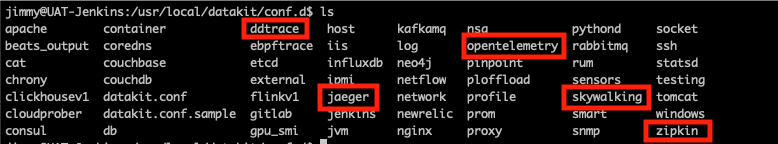
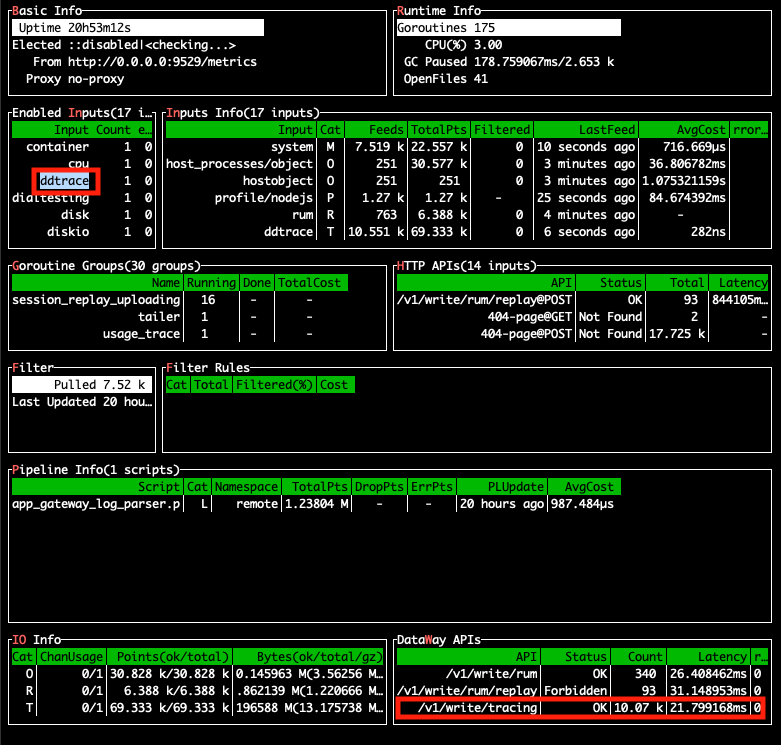
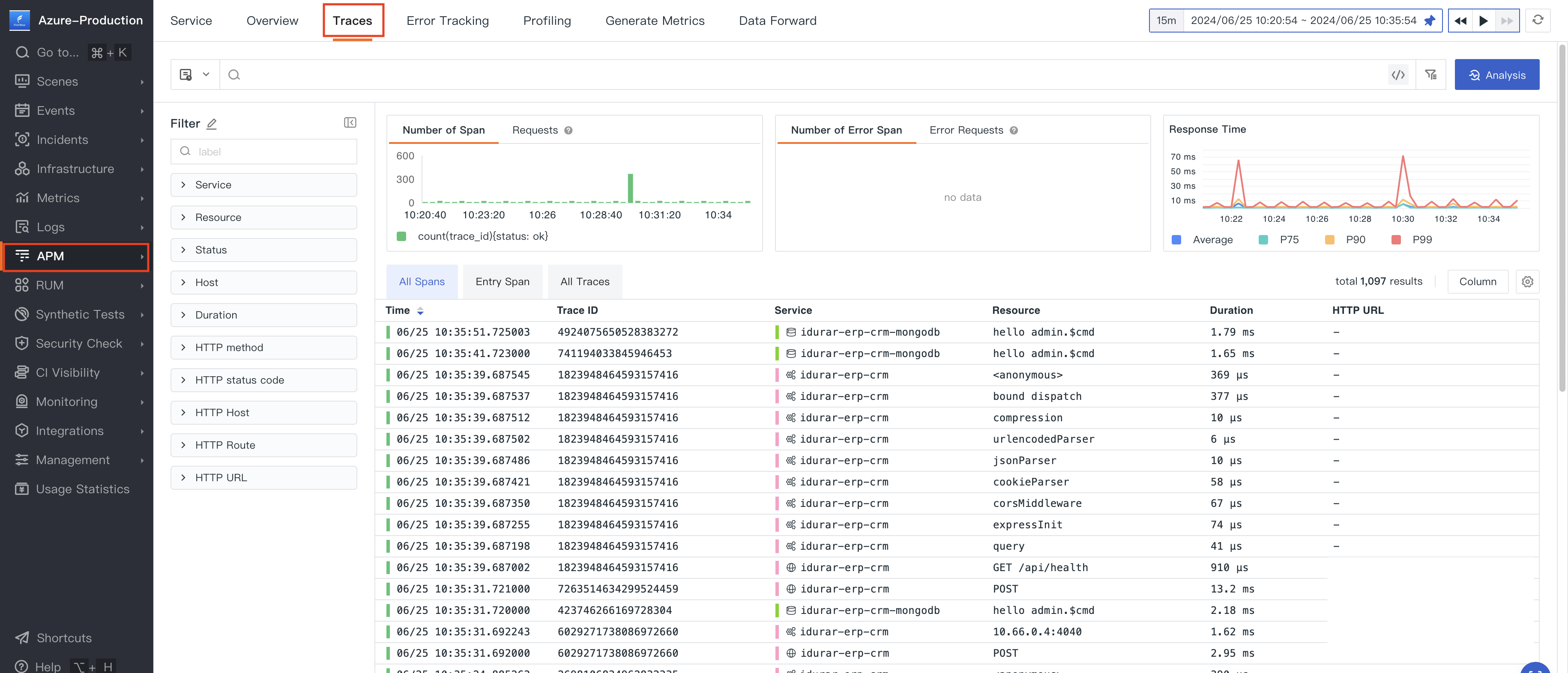
Collecting APM trace data in Multicloud Observability Platform is straightforward with the support of DataKit and various third-party tools. Proper configuration and integration will provide comprehensive insights into your application's performance.
